What Is an IP Address?
If you’re building a website, there are probably a bunch of technical terms you’ve come across that you aren’t familiar with.
Building a website can be simple, but the technology behind it is incredibly sophisticated. One term you may have across is IP address. But, what exactly is an IP address, and what does it mean concerning your website?
Now, you don’t need to understand the intricacies of IP addresses to purchase hosting or a domain name. But, learning more about what’s going on behind the scenes of your website will never put you at a disadvantage.
Below we cover IP addresses in depth. By the end of this post, you’ll know what IP addresses are, how they work, why they’re necessary, and how they relate to your domain name.
What Is an IP Address?
No doubt you’ve come across an IP address before, whether that’s through your browser, your PS4 connection, or when setting up your home wi-fi. Maybe you’ve even had to deal with your IP address when setting up your website.
You’ve noticed this long string of numbers and wondered what the purpose is?
IP address is short for Internet Protocol address and is a string of numbers that usually looks something like this: 23.65.75.88.
This address is similar to your home address in that it identifies the location of a specific server that’s connected to the internet. Without an IP address in place, your computer can’t communicate with other computers that are linked over a network, like the internet.
Every machine that’s connected to a network will have an IP address. In this case, the network is the internet. All computers that are connected to the Internet use the TCP IP protocol to communicate and send data between one another. Each computer on this network will have a unique IP address that sets it apart from every other machine.
This unique identifier makes data transfer possible, plus it comes into play when you’re mapping a domain name to your website, as you’ll soon learn.
Why You Want to Know How IP Addresses Work
Most of the time, we don’t have to deal directly with our IP addresses. Instead, whatever technology provider we’re using handles the technical heavy lifting for us. Or, we follow detailed instructions with how to configure our IP addresses the right way.
However, knowing how IP addresses work in a little more depth will provide you with certain advantages like:
- You can troubleshoot why your network isn’t working properly
- You can fix devices that aren’t connecting to your network, like that pesky wi-fi printer
- You can create your own gaming server to host games with friends
- You can configure your nameservers without confusion and overwhelm
How IP Addresses Work
Every domain will be mapped to a specific IP address. These domains are translated to an IP address via the Domain Name System (DNS). You can think of this system like a giant address book.
The moment a user types in a domain name into their web browser, the ISP performs what’s called a DNS query. This will lookup the nameservers that are associated with the domain, then forward the user on to the requested site. This might seem like a complex process, but it happens in a fraction of a second.
The DNS system helps to simplify this complex process.
IP addresses can also be likened to someone’s home address. You might think of their house as “Jan’s house”, but you couldn’t write that on a package and hope that it reaches its destination. You’d need the entire address. In this case, the IP address would be the full home address, while the domain would be the short form “Jan’s house”.
How IP Addresses Are Assigned
IP addresses are assigned and managed by the Internet Assigned Numbers Authority. This is a nonprofit that handles IP addresses around the world. They help to partition out IP addresses on a regional basis to regional directories.
These regional directories then allocate the IP addresses the ISPs and other companies and institutions within their region. So, your IP address has probably been assigned by a local ISP or network that’s in charge of managing your region.
As you can see, it’s a complex process, but it ensures that IP addresses are effectively allocated and never assigned more than once.

Different Versions of IP Addresses
Currently, there are two different types of IP addresses in existence. The first is IPv4 and the second is IPv6. IPv4 is the older version of IP addresses, while IPv6 is the newer version.
The main reason for this upgrade is because there weren’t enough IPv4 addresses. Every computer that’s connected to the internet needs a completely unique IP address. Due to the explosion of the internet, there aren’t enough IPv4 addresses even though the original construction of IPv4 address could support over 4 billion unique IPs!
IPv6, on the other hand, can support a nearly infinite number of IP addresses. The way it’s configured it can support 340 trillion, trillion, trillion IP addresses. That number is near impossible to visualize canadian entrepreneurship.
We may run out of IPv6 addresses one day. Just imagine how large that means the internet will have gotten to reach that point!
Different Types of IP Addresses Available
There are several different types of IP addresses available. Although the structure of IP addresses is the same no matter which type, they do serve different purposes. For example, you have public IP addresses, private IP addresses, static IP addresses, and dynamic IP addresses.
The difference between dynamic and static is that dynamic IP addresses change, while static IPs stay the same.
But, for public and private addresses we’ll want to dive a bit deeper:
What is a Public IP Address?
An ISP service provider assigns public IP addresses and operates outside of a closed network. This is the type of IP address that a home network uses to connect with the rest of the internet’s devices.
This allows you to connect your home computer to an ISP, which then allows you to access other websites around the world, by communicating with the servers they’re hosted on.
What is a Private IP Address?
Private IP addresses operate in a similar fashion, but instead of connecting to the internet as a whole, it operates on a closed private network.
This type of IP address lets you do things like connecting your home computer to a wireless printer. Each device will have its own unique IP address which it can be used to communicate with a home router in your private network.
IP Addresses, Your Domain, and Website
Probably the most crucial aspect of your IP address (for your purposes) is how it’s related to your DNS servers. Without DNS servers in place, we’d have to type in IP addresses to access websites.
The DNS system operates kind of like a phonebook. It essentially maps out domain names and their associated IP addresses.

When you type in a domain name into your browser address bar, it communicates with the DNS system to find the location of the server your website is hosted via the associated IP address. Then, it retrieves your website’s files and displays them in your browser window.
IP addresses are also a two-way street as well. Your server has an IP address, but so does your device you’re using to connect to the internet. However, the IP address assigned to your server is static (it doesn’t change), while the IP address your computer is using to connect to the internet can change.
For example, let’s say you’re connecting to the internet at your local Starbucks. Once you connect, the local network assigns you a specific IP address. Your internet activity then flows through that wi-fi network and it’s routed back to you using the IP address you were just assigned.
However, this IP isn’t static; you won’t have a static IP address in this situation. You’ll get a new IP whenever you join a different wifi network. You might even get assigned a new IP address on your home network if you ever have to reset the router. Luckily, you don’t have to do anything, all of this happens behind the scenes.
Dedicated vs. Shared IP Addresses
When you’re looking through various web hosting plans, you might have come across dedicated IP vs. shared IP addresses. Shared IP addresses are the most common when you’re purchasing a shared hosting plan, but dedicated IPs are available for some hosting plans.
Below we breakdown the differences between dedicated and shared IP addresses, so you can choose the right option for your site.
What is a Dedicated IP Address?
Dedicated IP addresses are an aspect of dedicated IP hosting. This is where you have a single IP address that’s dedicated to your site and your site alone. So, you have your own IP address for the physical server you’re using. Or, you can have a dedicated IP address on a shared host. That means you won’t be sharing an IP address with any other sites, even though you’re sharing the same physical server.
For example, if you type the IP address 216.58.217.206 into your browser you’ll see that it takes you to Google!
By using a dedicated IP address you’ll enjoy benefits like:
Improved Server Control
With a dedicated IP address you can access your site directly from an IP address. This means you can access and even build out your website before you’ve acquired a domain name. Some sites will give you FTP access even on a shared IP address, but the process is much simpler with a dedicated IP.
If you demand direct server access, then this type of IP might be a requirement for whatever hosting plan you decide upon.
Email Sending Improvements
If you’re sending emails via your host using a business email like [email protected], then your deliverability can be improved by using a dedicated IP address. On a shared host you’ll have other sites relying upon the same IP address, so if one site is using that IP to spam, then this could negatively impact your email sending abilities.
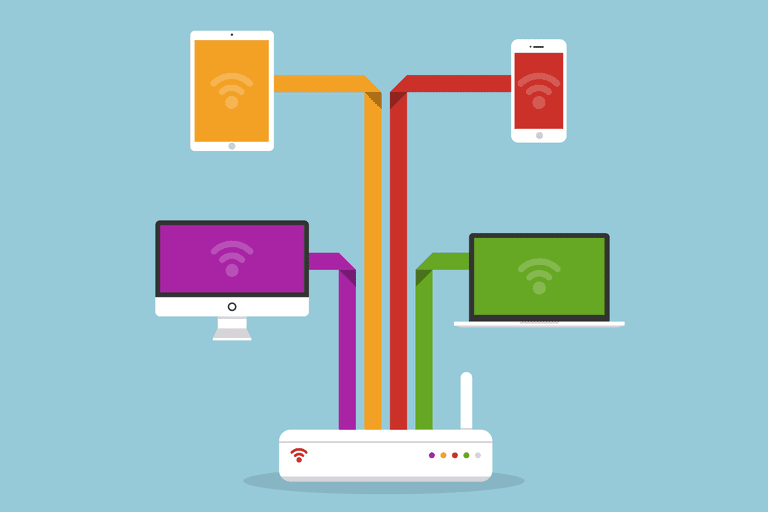
If you’re sending a high volume of email, or demand a higher level of server access, then a dedicated IP address might be perfect for your next project.
What is a Shared IP Address?
Shared IP addresses are more common than dedicated IPs for a number of reasons.
With a shared IP address you have multiple sites sharing the same IP address. For example, if you’re on a shared host, then you most likely have a shared IP address too. However, this won’t impact visitors coming to your site in any way.
The user’s web browser will communicate with the DNS system and server to display the correct website. With a shared IP address hundreds of sites could be using the same IP address.
However, just because you’re using a shared IP address it doesn’t mean that you’re using shared hosting. It’s possible to have a dedicated, VPS, or cloud server, while still having a shared IP address.
Ultimately, unless you require the unique benefits of a dedicated IP address, you’ll probably be fine with a shared IP address.
In Closing: IP Addresses
As you can see, there’s a lot that goes into IP addresses. They help to connect devices wirelessly in your home. Plus, they allow the internet as a whole to function as it does. Without IP addresses we probably wouldn’t have the internet as we know it today!
Hopefully, you have a better understanding of how IP addresses work, and the various types of IP addresses available to you.
With this newfound knowledge you’ll be better able to troubleshoot and configure your site. Plus, you can look super smart in front of your friends, when they ask, “What is an IP address?”
